How To Focus with Distractions
February 5, 2012 6 Comments
About a week ago, I decided to unplug from the internet on Sundays. If I pickup the computer on a Sunday, it is to write (or watch the Super Bowl as TV reception was bad last night).
Suddenly I have more focus. I removed many of the distractions altogether.
Don’t get me wrong. I’m not perfect; a couple times I have forgot and checked email, Facebook and Twitter.
Old habits die hard.
There are some great productivity applications out there that can help you focus. I recommend Cold Turkey for Windows. I’ve heard from a friend that Self Control is good for Mac. Both apps cut off your internet access to the websites you want to block for a certain amount of time. If Facebook is your time killer, block it for a few hours. Maybe it’s Twitter. Cut the cord for a half-day; then do it again for a longer time period tomorrow.
I am a self-confessed tab browsing junkie. I can open about 50 tabs and (in my mind) I have a reason why each tab is open. I’d say about 99% of my tabs are for “research” or this looks “interesting.” I finally came to the realization that this is actually killing productivity and focus. I recommend this extension for Chrome called Controlled multi-tab browsing. If you use another browser, I’m sure you can find an extension that is very similar.
Sometimes even when writing, it is easy to get distracted with the features in Word or Pages. I found this free web-based writing tool called Writer. There are several viewing options, including an old-school green font on black background (hello Frogger anyone?!) and you can email yourself your work if you would like.
Also consider using the pen and paper approach. Sources state that you use a different part of your brain when you use physical paper versus typing words out. If you set aside your iPhone and just have a notebook, obviously it is hard to look at Pinterest isn’t it?!
Remember, you are ultimately the one who has to decide to focus. These apps and tools I have mentioned can help, but the decision is yours.
Do you have any tips that help you focus? Please share them in the comments.
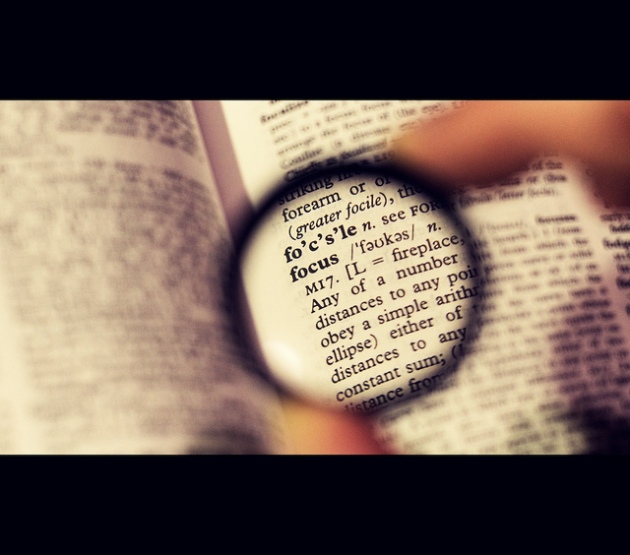
I tried the handwritten approach a few days ago, and I had a full blog post written in less than an hour. Yet it usually takes me a few hours to type one out in WordPress because I can still glimpse all my open tabs. For me, I just need some good old-fashioned discipline because I’d find some way around the no Internet programs (like my iPhone). It’s difficult for me to steer clear of my social media apps on Sundays, but I’m determined to make sabbaths out of them 🙂
Lizzie, I totally agree. Writing a blog post can be MUCH easier when you write it out versus type it out. The delete key and other tabs can quickly become your worst enemies if typing.
I definitely do better with pen and paper than typing out ideas, especially if I feel like I need to explore the topic further before finishing a post. I find that I am less casual with my words when I’m hand-writing; I pay more attention to vocabulary and tone. My writing is stronger, I’m less influenced by others’ writing when I pull myself away from it.
That is really interesting Bethany. Sounds like you can easily tell the difference between the two approaches. We all need to pay attention to vocabulary and tone. I know I sometimes take them for granted. Thanks for sharing!
I can finally access your blog! The problem with my internet isn’t fixed, but I started a new job that has a better ISP. Anyway, I totally agree with the handwritten approach. It’s interesting. I find that I get much more written on my books when I’m handwriting, but tend to work better on blog posts on my computer (in Word and not online). I guess I’m more in ‘fiction-mode’ on paper and more in ‘nonfiction-mode’ on my computer. I’m not sure why this is, but it works best for me.
That is really interesting. Do what works best for you, right! 🙂